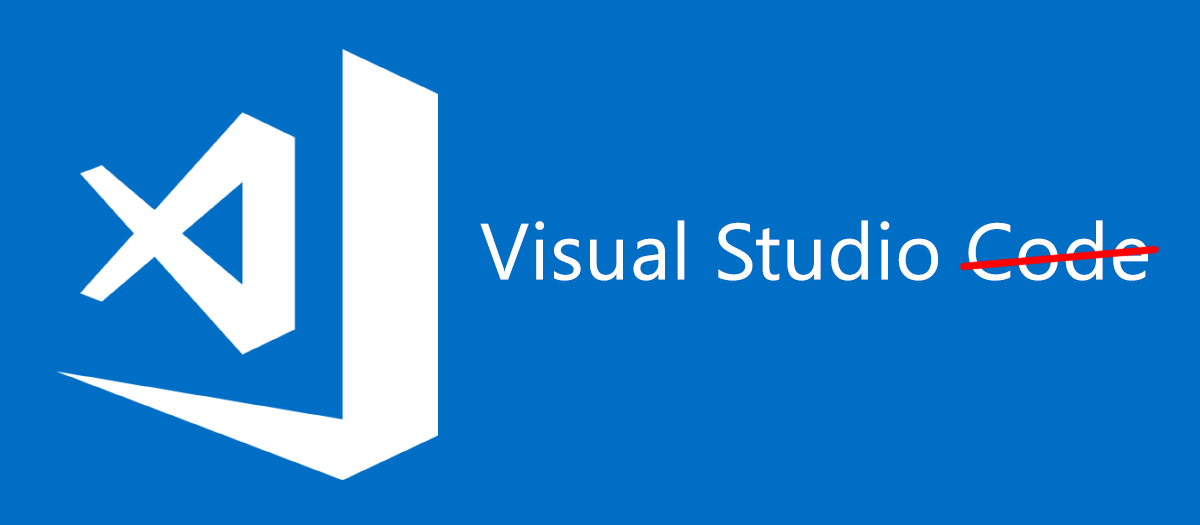A client for whom we had built a SharePoint Hosted Add-in consisting of multiple inter-connected SharePoint lists, deleted a list item from one of the lists. This list item was used in a couple of the other lists as a lookup field. The problem with this constellation is that you cannot simply recreate the same list item and hope for the lookup field to be fixed, as this connection relies on the list item’s ID. Unfortunately though, you cannot set the ID field for a new list item.
The solution seemed to be simple however: open up the recycle bin for the Add-in (Add-in URL plus ‘_layouts/15/RecycleBin.aspx’), find the deleted item and recover it. We didn’t immediately realize that a SharePoint Hosted Add-in does not contain a recycle bin!
After some consideration we figured that we should check the recycle bin of the site containing the Add-in, and whaddayaknow, there was the missing list item! We could simply recover the list item from the recycle bin, restoring all of the broken relationships in the SharePoint Hosted Add-in as well. Come to think about it: the name ‘SharePoint Hosted Add-in’ kind of gives it away already: check the containing site for stuff that’s missing!