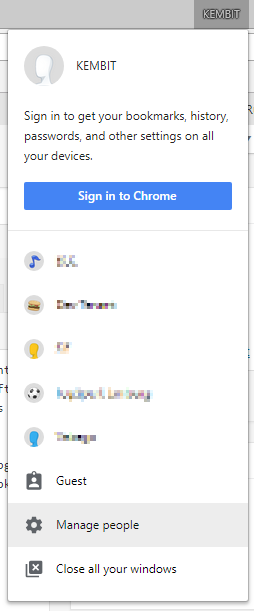
As a SharePoint developer working with multiple customer tenants, I find myself logging in and out of different accounts continuously. At best I could use InPrivate windows to be signed into two different tenants at the same time but it’s always been a massive annoyance. Last month though at the European Collaboration Summit (great convention, by the way) I attended a Microsoft Q&A session and the answer to the question “Why do even the speakers from Microsoft use Chrome instead of Edge in their demos?” changed my life. The big secret is that Google Chrome allows you to create user profiles which have their own isolated browser sessions (thanks @vesajuvonen).
Setting it up is as simple as going into the browser settings and clicking on ‘Manage Other People’. You can then start different browser instances for each different tenant you have to log into; you can finally stay logged into your own company’s intranet while also working on a client’s SharePoint sites. These different browser instances also have their own sessions and cookies so if you opt to ‘stay signed in’, you won’t have to log in as often on that profile.
It’s a simple trick but if you’ve ever had to work with multiple different O365 tenants, you know how much of a time saver it can be.